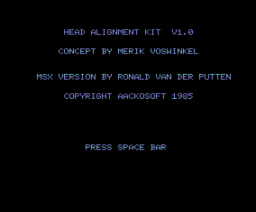- Rating
- RAM
- 64kB
- Sound
- PSG
- Kind
- Program
- Input Devices Supported
- Keyboard
- Language
- English
- Genre
- Tool
- Licence
- Commercial
- Note
- Mentioned in
-
- MSX Computer Magazine 07 on page 67 (review)
- Computer & Radio Amateur Magazine 64 on page 18 (review)
- Computer & Radio Amateur Magazine 61 on page 2 (ad)
- MCN Magazine 13 on page 35 (other)
- MSX Mozaïk 1985-5 on page 11 (ad)
- MSX Mozaïk 1985-6 on page 18 (ad)
- MSX Info 01-05 on page 76 (ad)
- C.U.C. INFO 11 on page 10 (review)
- Added on
- 22-11-2004
- Last updated on
- 05-03-2022
- Credits
-
MSX version by:
Concept by: