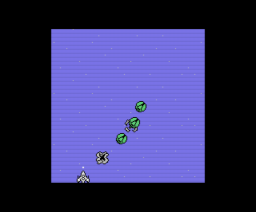- Rating
- (6 votes)
- Sound
- PSG
- Kind
- Game
- Input Devices Supported
- Keyboard
- Genre
- Variety
- Licence
- Commercial
- Note
- Mentioned in
-
- MSX Club Magazine 20 on page 24 (review)
- MSX-DOS Computer Magazine 23 on page 78 (review)
- MSX-DOS Computer Magazine 24 on page 2 (ad)
- MSX Mozaïk 1988-3/4 on page 15 (news)
- MSX Info 04-02 on page 2 (ad)
- Syntax Argang 5 Nr. 9 on page 32 (ad)
- Syntax Argang 5 Nr. 10 on page 32 (ad)
- Added on
- 22-11-2004
- Last updated on
- 24-09-2023
- Compilation exists out
of the following
30 software titles -
- Pico Pico
- Polar Star
- Oil's Well
- The Heist
- Happy Fret
- Break In
- Skooter
- Chopper
- Jet Bomber
- Mastervoice Wordstore
- Mazes Unlimited
- MuSiX
- Oh Shit!
- Spy vs Spy II - The Island Caper
- Sorcery
- Boulder Dash
- Boulder Dash II - Rockford's Revenge
- Beach-Head
- Sprinter
- Confused? The Moving Puzzle Game
- Police Academy
- Boardello
- Robot Wars
- Life in the Fast Lane
- Hard Boiled
- Star Fighter
- Speedboat Racer
- Spy Story
- Miner Machine
- Sky Vision