
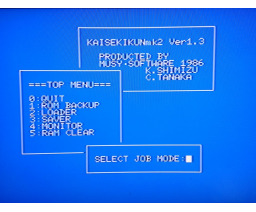
- Original title
- かいせきくんmk-II
- Title translations
- Kaiseki Kun mk-II (Japanese Rōmaji)
- Developed by
-
MUSY SOFTWARE
- Year
- 1986
- System

- Rating
- RAM
- 16kB
- Kind
- Program
- Input Devices Supported
- Keyboard
- Language
- English
- Genre
- Copy/backup
- Licence
- Commercial
- Note
- Tagoo database entry
- Visit (japanese MSX database)
- Added on
- 23-03-2021
- Last updated on
- 04-08-2024
