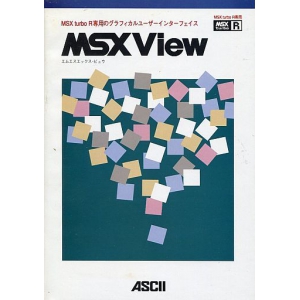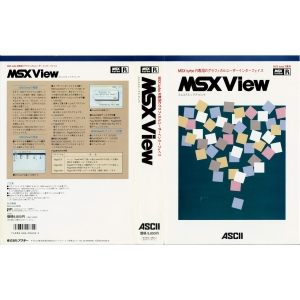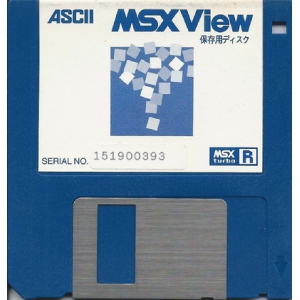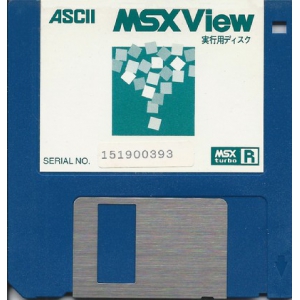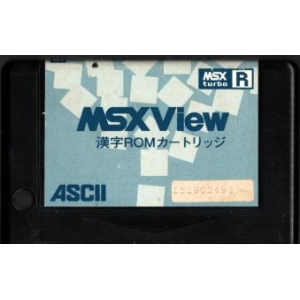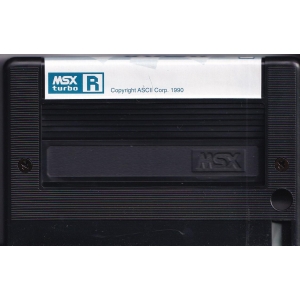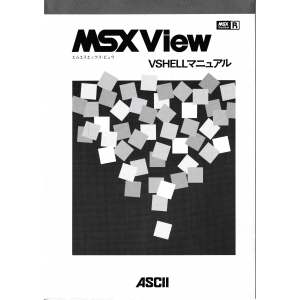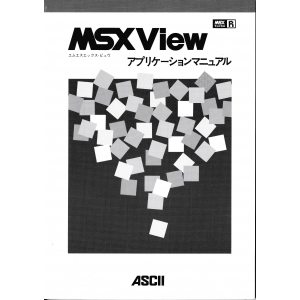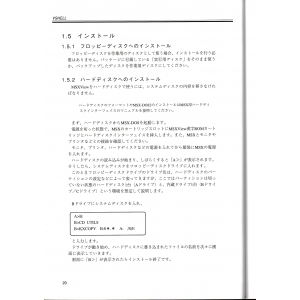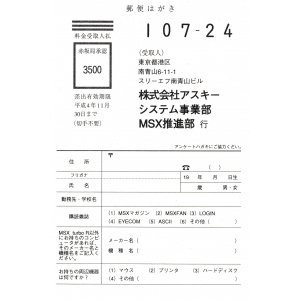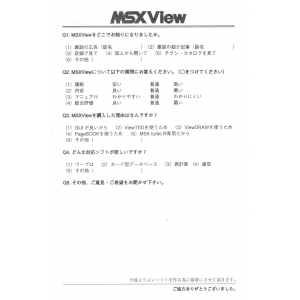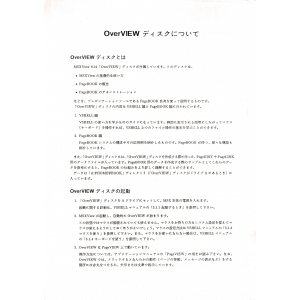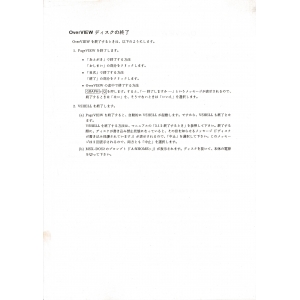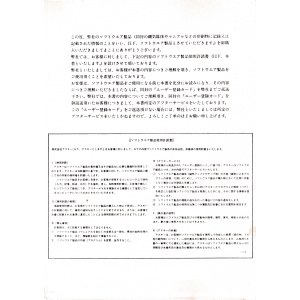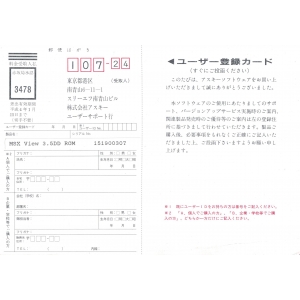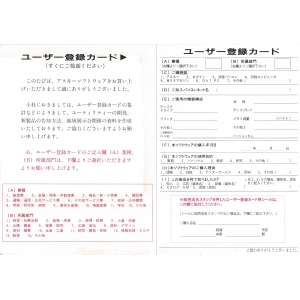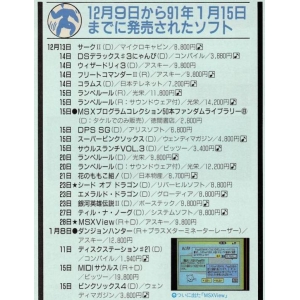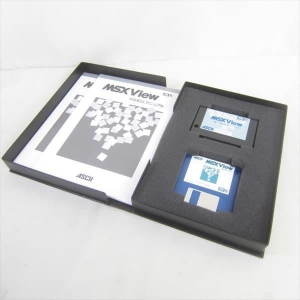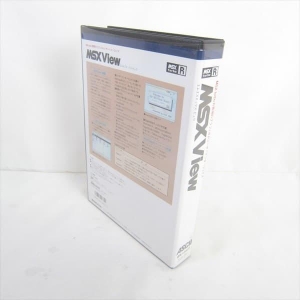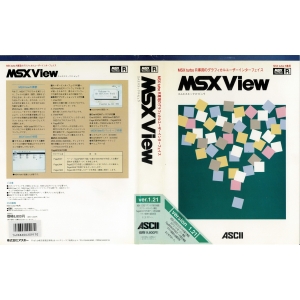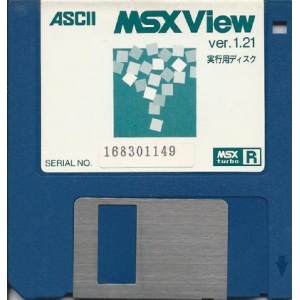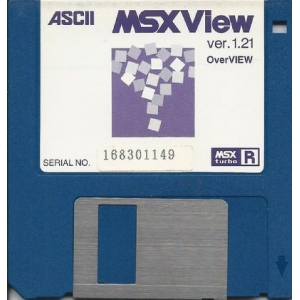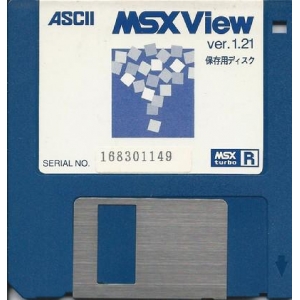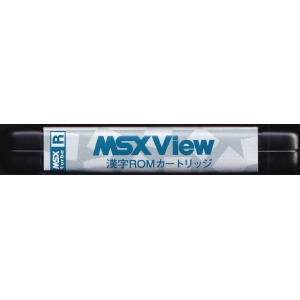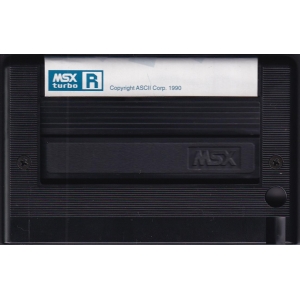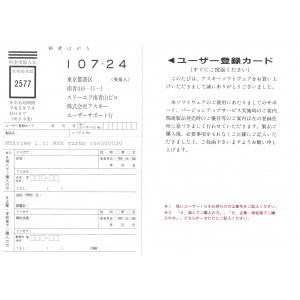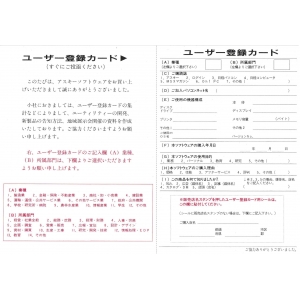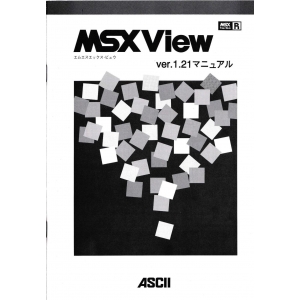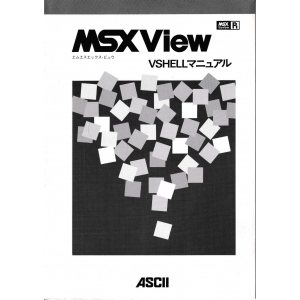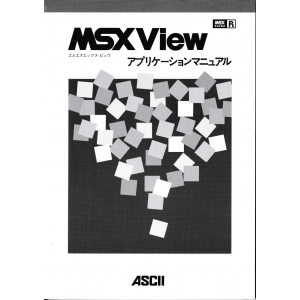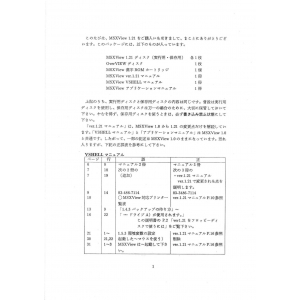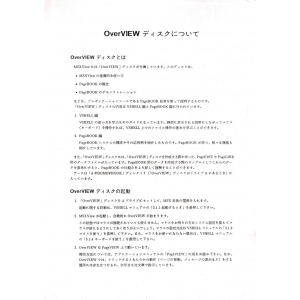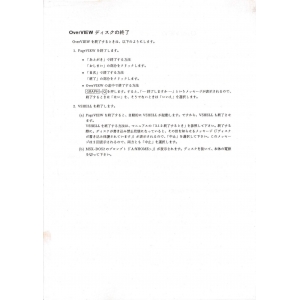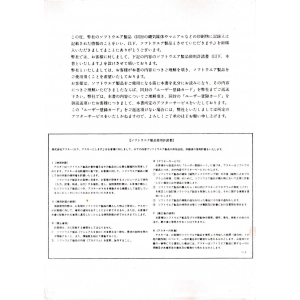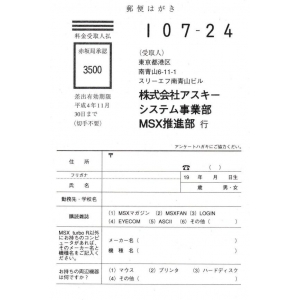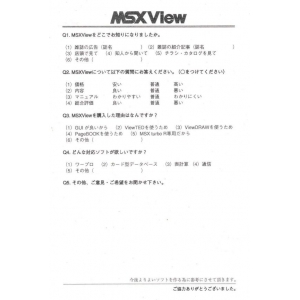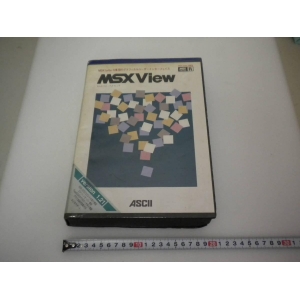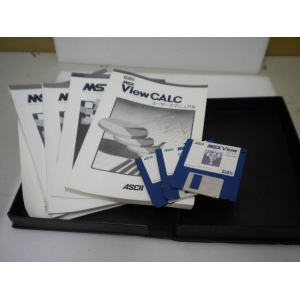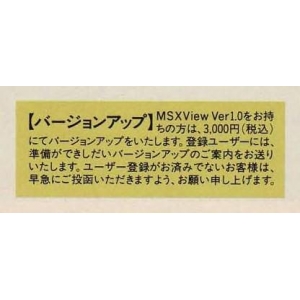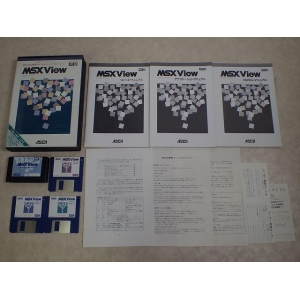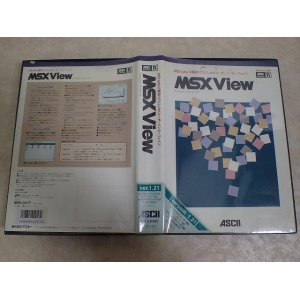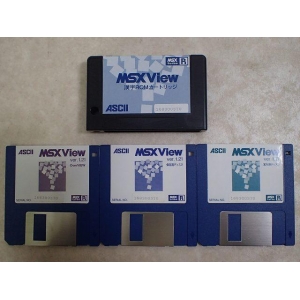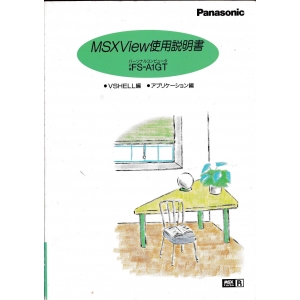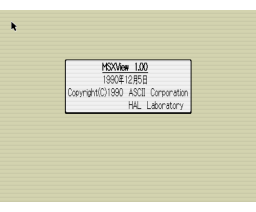
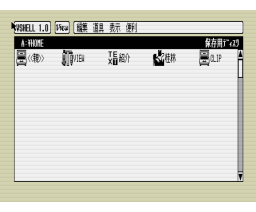
- Original title
- MSX View
- Title translations
- エムエスエックス・ビュウ (Japanese)
- Also known as
- MSXView
- Developed by
-
HAL Laboratory
- Year
- 1990
- Month
- December
- System

- Published by
- ASCII Corporation
- Media type
-
3×
 +
+ 
- Released in
-
Japan
 (9,800 Yen)
(9,800 Yen)
- Manual
- View online
- Note
Covers
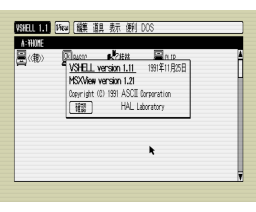
- Title
- MSX View 1.21
- Published by
- ASCII Corporation
- Year
- 1992
- Month
- March
- Media type
-
3×
 +
+ 
- Released in
-
Japan
 (9,800 Yen)
(9,800 Yen)
- Manual
- View online
- Note
Covers
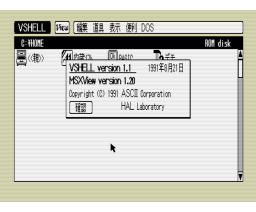
- Published by
- Panasonic
- Year
- 1991
- Month
- November
- Media type
-

- Save support for
- Disk
- Released in
-
Japan
 (99,800 Yen)
(99,800 Yen)
- Manual
- View online
- Note

 (9,800 Yen)
(9,800 Yen)